Gene Garland's
Windows server
portfolio!
Let's explore the projects and accomplishments i made with Windows server this year!

1. Installation of Windows server on Virtualbox
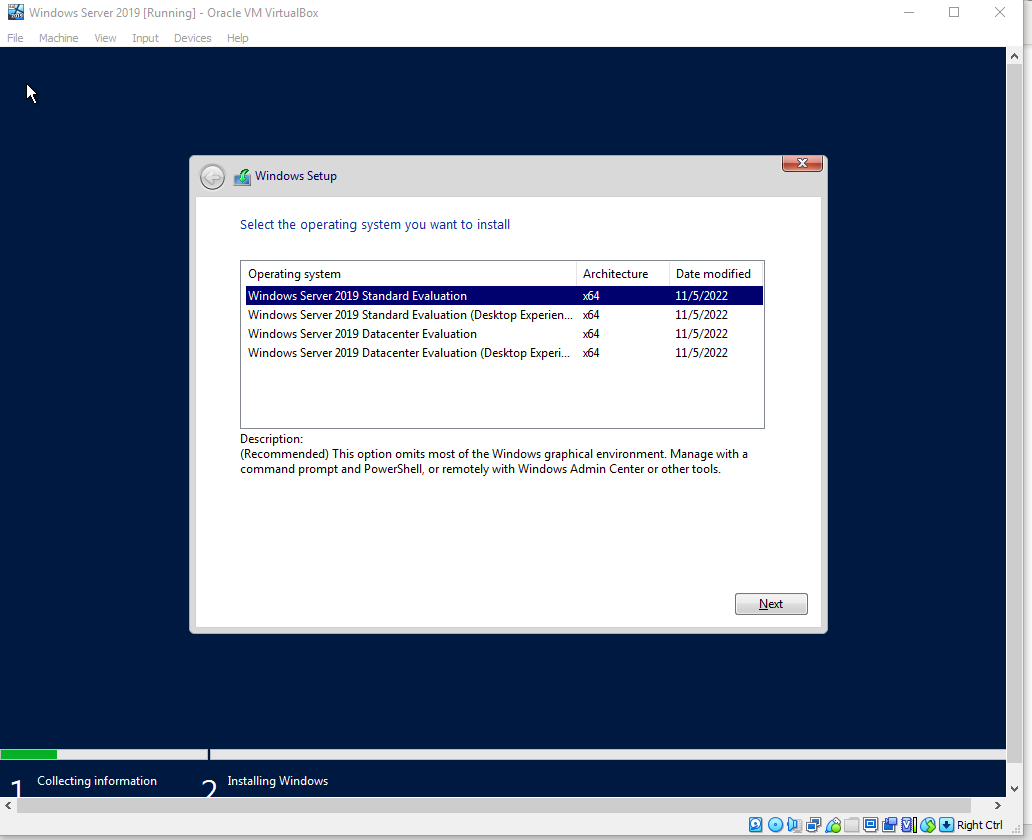
Summary
In this mission, we completed a successful installation of Windows Server 2019 into a virtualbox hypervisor. We went through all of the steps from the downloading of the ISO image, to the installation steps of virtualbox, to the steps on the virtual machine steps to install the right version of windows server 2019 with the right settings to be able to start and successfully begin using windows server.
2. Basic Configuration tasks in Windows Server
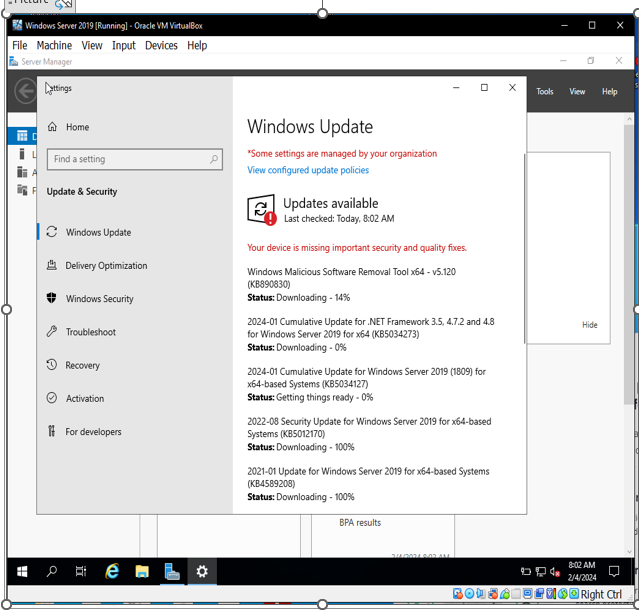
Summary
In this mission, we go through a lot of basic configuration tasks inside of the server, we start out with updating the windows security updates, we updated it to keep up with the latest windows security patches. We proceeded to attach a static IP address. Afterward, we enable remote desktop management and renamed our server. I then installed Admin center and was able to connect to windows admin center and connect through website chrome. I also created a folder on the server through the windows admin center application portal and found the same folder on the actual server. We learned so much on the configuration of windows through these series of tasks.
3. Install and setup DNS service
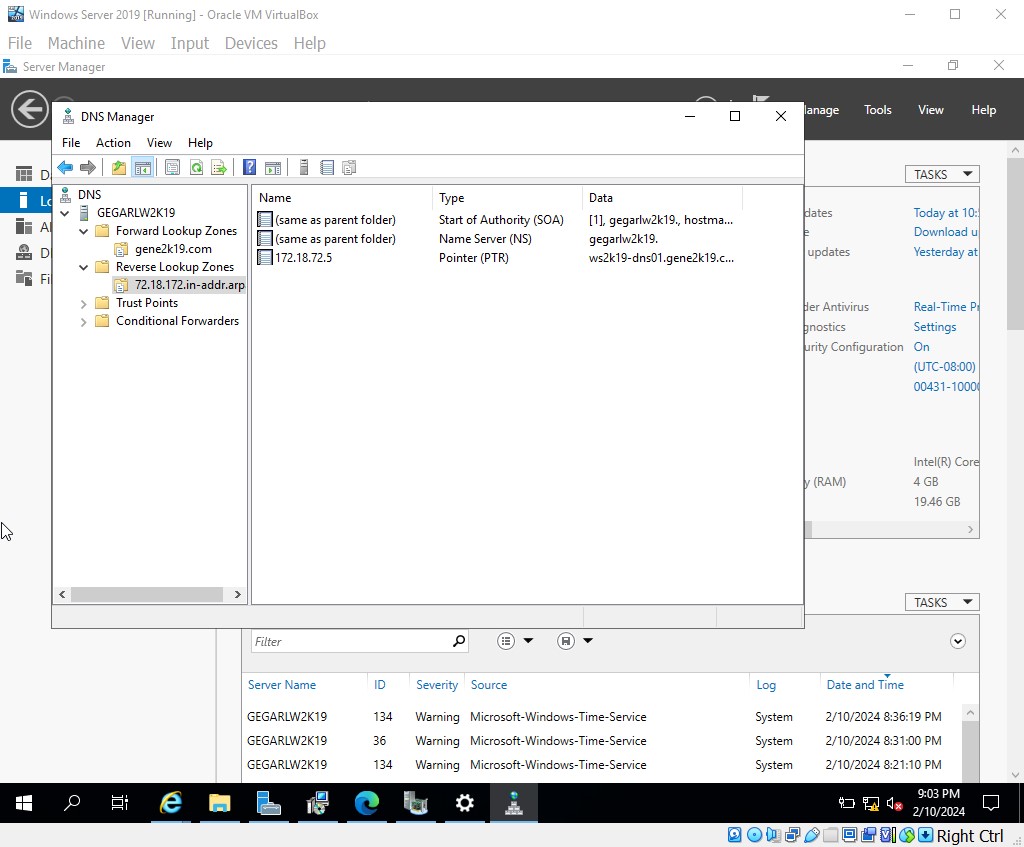
Summary
We installed and setup DNS in this section going into install new features and making sure the newest configurations are designed and executed correctly. I proceeded to create a new DNS zone and a new host to add to the zone. I then added a new resource record. This excersize helped so much to boost my understanding of DNS. We then installed and configured DHCP on the server, which will gain the ability to give out IP addresses to the other new hosts that would be added to the network. DNS and DHCP are some of the most essential server functions on the windows system.
Lesson 4: Active Directory!
4. Setting up Active Directory
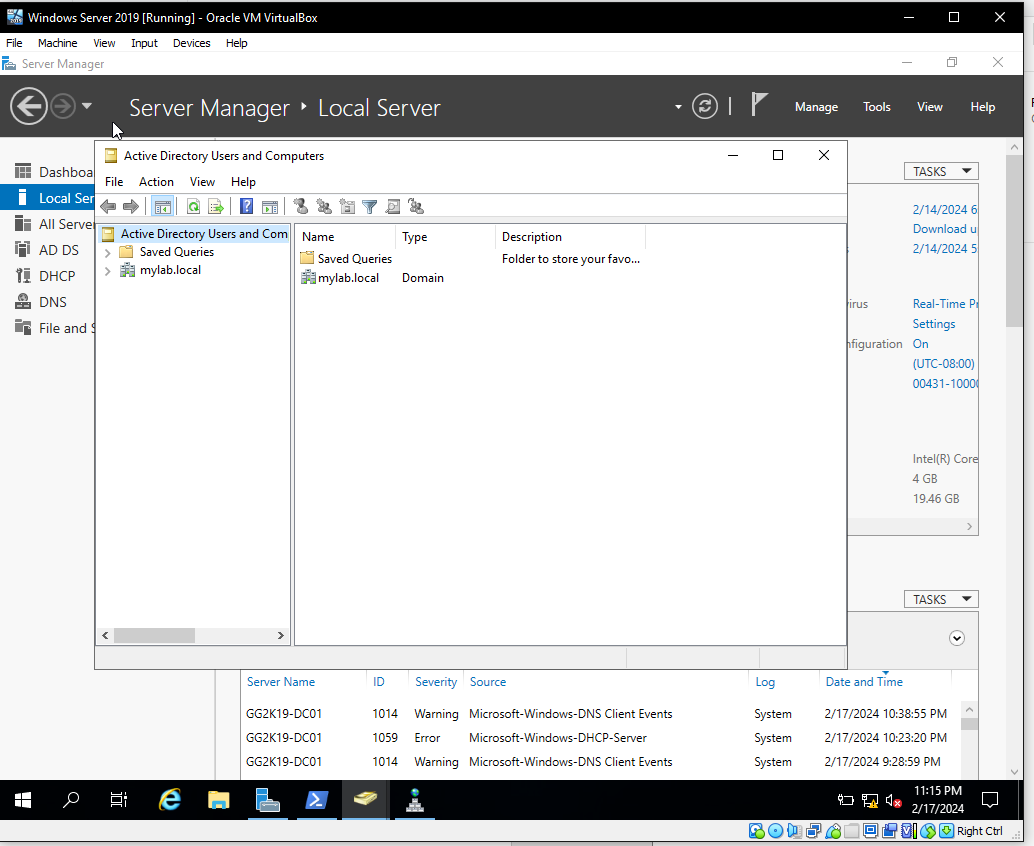
Summary
This mission of setting up active directory is one of the core tenants of using Windows server. The AD is used worldwide and will give you such a great boost if you are able to use it right. We added a new domain to the server, we used active directory directory services. I also learned how to execute adding an existing server to an existing domain. Both of these arts are great for server architecture. I also used active directory users and computers and
Lesson 5: Create AD Site!
5. Create AD sites and Subnets
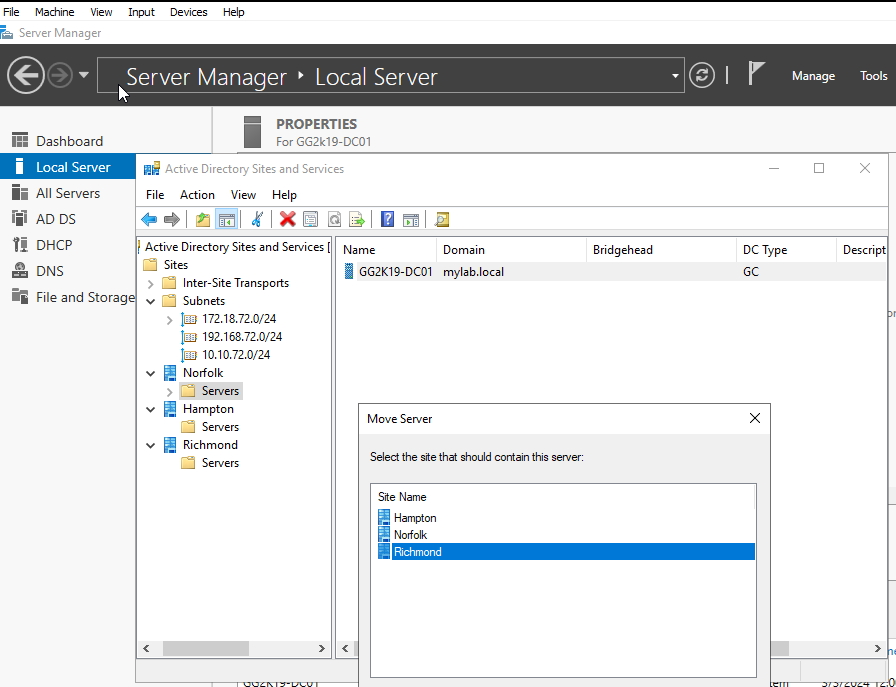
Summary
ISites and subnets were created. We went through the various steps to create a new site and then moved the domain controller into a new site. As you can see in the screenshot i created three sites representing three different cities in hampton roads. then created and modified a user at one of the sites in order to show the difference between the sites. We then proceeded to go through a lot of user management inside of windows powershell in order to demonstrate our ability.
Lesson 6: Chrome Project!
6. Install Google chrome using GPO in Windows
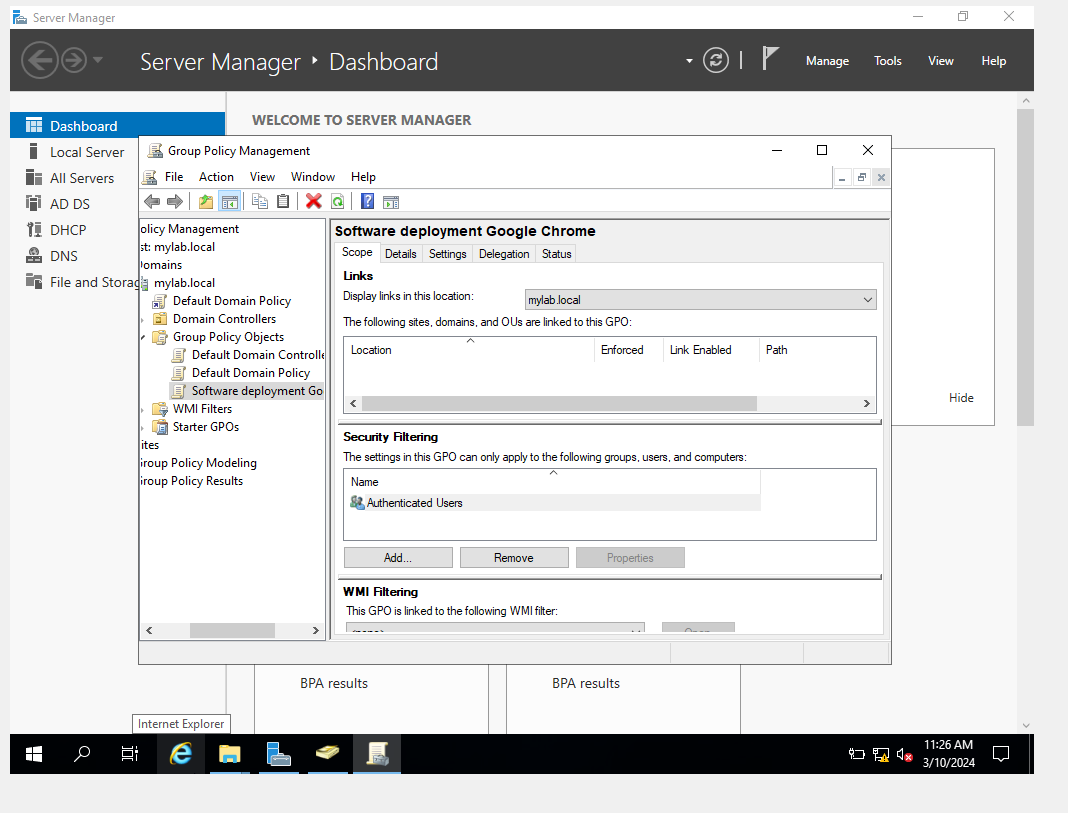
Summary
Until this point we have done regular things in windows, but this was much more of an example as to some custom properties we could add to windows server to make things more automated. This week we used Group policy in order to install chrome on windows systems that are in a certain group, in this case we place an account in a group then enabled the use of chrome. This involved an in depth use of both active directory users and computers in order to manage the accounts and group policy and also the installation of a new product on the needed hosts.
Lesson 7: Firewall project!
7. Enable firewall using GPO in Windows
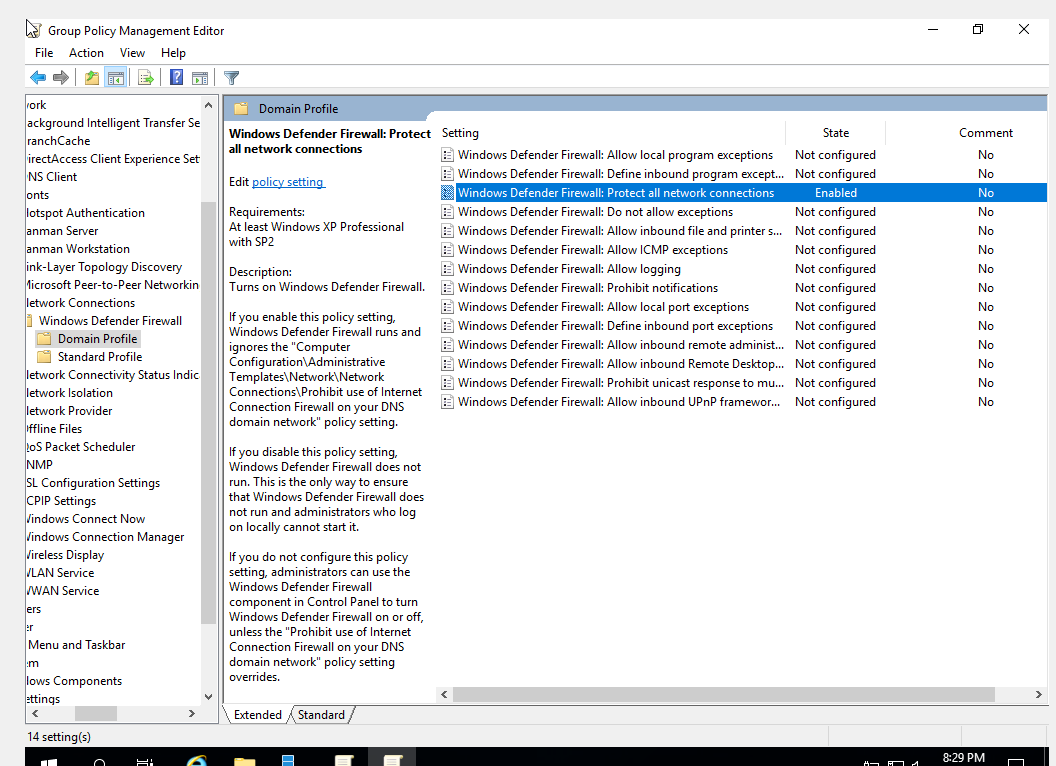
Summary
Firewall management is one of the most important parts of any network infrastructure. we created a new group policy object that could be used to enable or disable firewalls, we then installed the group policy within the groups that contained our test server then proceeded to turn off the firewall and ping the server in order to prove it. Windows firewall is very cool and compatible with Group policy.
8. Install RDS on Windows server 2019
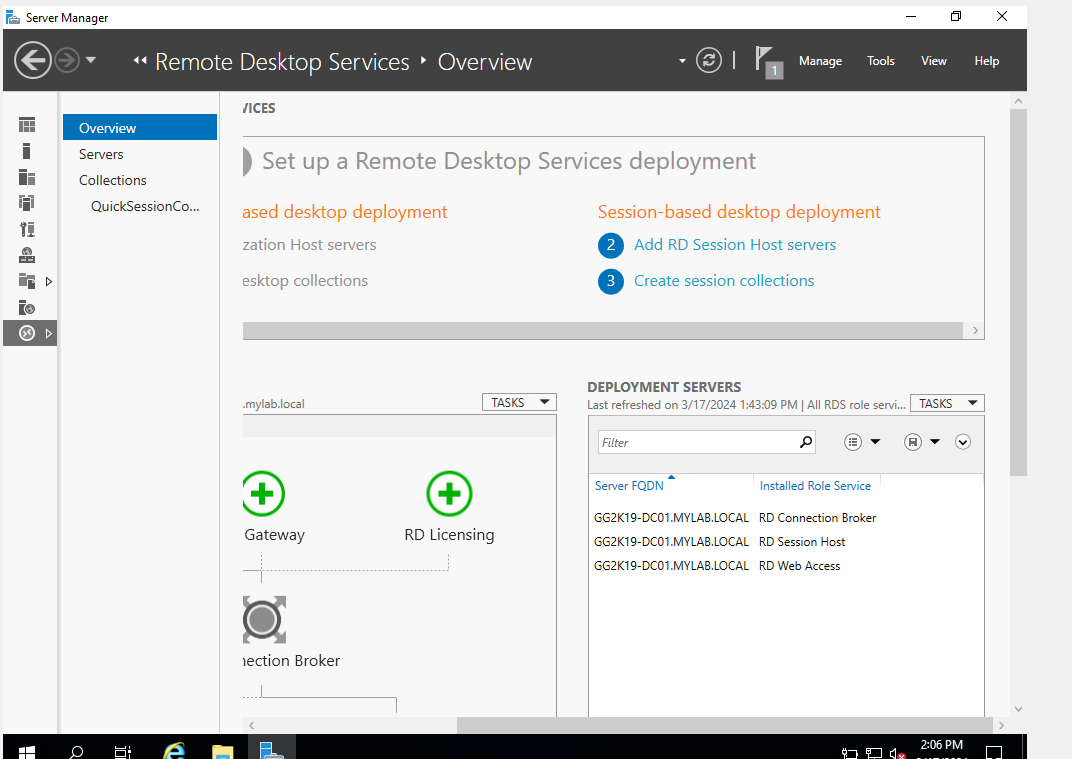
Summary
In this mission, we learn how to use RDS on windows server 19, there are so many cool things about being able to remote in from anywhere that this is such a useful chapter. we install the service, we setup the settings to our liking, and we rdp into our server and manage our settings from another host.
